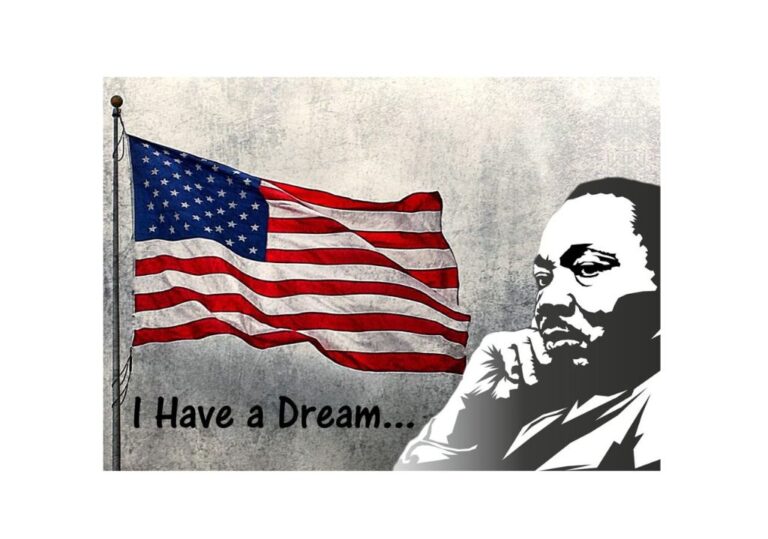HP Instant Ink Review and Referral Code
Do you find that as you go through your homeschool year, you end up printing a TON of things?! I know that I do! If you are looking for an easy and economical way to do all of that printing, then the HP Instant Ink program may be just what you’re looking for! Here I’ll give you more information about it, as well as my HP Instant Ink review and referral code!

This post contains affiliate links, meaning that I’ll earn a small commission (at no extra cost to you) if you make a purchase using these links. As an Amazon Associate I earn from qualifying purchases. See my disclosure page to learn more.
I have been homeschooling my children for awhile now, but it still amazes me how much we use our printer! I use it to print out worksheets and curriculum, make extra copies of things, and do multiple other printing and copying jobs with it.
All of that printing makes me so thankful that I discovered the HP Instant Ink program. I have been using this program since 2017 and have no plans of canceling it. Below you will find more information about the program as well as my HP Instant Ink review and referral code.
What is HP Instant Ink?
HP Instant Ink is a subscription based program where you pick a plan based on how many pages you print each month (which you can change or cancel anytime) and HP will automatically send you ink when it detects that are getting low. Another perk is that shipping and recycling is included in your monthly price as well.
So you only pay for the plan you pick each month. You will never have to buy extra ink on top of this monthly plan amount. However, if you go over the number of pages in your plan you will have a little extra to pay, but the couple of times I needed it, I found it to be a reasonable amount.
This is great for me because I never have to worry about running out of ink! They will also deliver it right to your home (for free) before you even need it. And since I print A LOT of things, this also saves me time and money.
How does HP Instant Ink work?
There are several things to know before deciding if this program is right for you or not. Here are some of the main things to point out:
1.) Since HP keeps track of your ink usage (so they know when to send you more ink), you will need to have an HP Instant Ink compatible printer that is connected to the internet. This is how your printer tells HP how many pages you have printed and how much color or black ink is left. And the plan is based on how many pages you print, not how many cartridges you end up needing.
I’ve had my printer for awhile now and it is still working great. I have the HP Envy 5540 All-in-One Printer. I don’t know if this particular model is available anymore or not, but you can find a list of compatible printers on the HP website.
And some printers will even come with codes to get a certain number of months for free! And if you use my referral code gMfFR or my referral link here, you will get an additional 1 month free on top of that!
2.) Once you have your HP Instant Ink compatible printer, you will need to sign up and pick the plan that makes the most sense for your printing needs. You can learn more about the different pricing options and plans below, but I have the 300 pages a month plan and find that it works well for us most months.
3.) Once you are signed up and have your HP Instant Ink eligible printer, you will follow the steps they give you for setting up your printer and connecting it to your HP account. And remember to enter any codes you may have gotten with your printer as well as my referral code (gMfFR) to get an extra free month of service!
What happens after I sign up and set up my printer?
1.) Once your printer is all set up and connected to HP, they will monitor your ink usage and number of pages used and send you ink before you need it. I have been using this program since 2017 and have never had a problem with not getting my ink in time.
Just keep in mind however, that in order for HP to keep track of your pages and ink used, your printer will need to be turned on and connected to the internet.
2.) Now all you need to do is to start printing! The plan you pick will determine how many pages you can print each month, but you can easily keep track of how many pages you’ve printed by logging into your HP account. There you can see billing information as well as printing history, how many pages you have used so far, and how many are left for the month.
3.) When HP detects that you are getting low on ink (either black or color), they will send you the ink you need before you run out. Then when you get the new ink (and once your printer tells you it is very low on ink) you simply replace it and you are good to go!
Another good thing to keep in mind (especially for us homeschoolers who print a lot of things!) is that it doesn’t matter if you print in black or in color. HP counts one page of printing the same no matter what ink you are using. So you can print all of the photos or beautiful color worksheets and curriculum you want without worrying that color ink will be more expensive!
What plans are available?
I really like the way HP does the plans and pricing for the HP Instant Ink program because you can change plans whenever you need to. Or cancel altogether if you find it’s not a good fit for you. There are no contracts (beyond the first month), just a monthly plan, which you pick based on your printing needs and you can change as needed.
Since I print a lot I have the 300 pages a month plan. Some months I use it all, other months I don’t. That’s where their rollover feature comes in handy. It varies from plan to plan, but with the 300 pages per month plan for example, I can rollover any unused pages, up to 900 pages!
So as long as I am enrolled in the program, I can use my regular monthly pages as well as what I have rolled over from unused pages. This is especially helpful during back to school time for me because of all the material I print out at the start of the homeschool year.
As of now they offer different levels of plans starting at 10 pages a month up to 700 pages a month for ink and 50 to 1500 pages a month if you are on the toner plan. The HP website has the most up-to-date information on the printing plans they offer, as well as a list of FAQ’s at the bottom of the page. All of this will help you decide what plan may be right for you.
Again, if you do go over the amount of pages in your plan, there will be an extra fee added onto your bill for that month. I have done this a couple of times in the past and found the extra amount I had to pay to be quite reasonable.
And remember that they are counting number of pages printed toward your plan, not whether you are using color or black ink. So don’t be shy about printing in color as much as you want!
Does HP Instant Ink have a referral program?
If you are part of the HP Instant Ink program and love it, then tell everyone all about it! They do have a referral program and by referring people to them using your unique code you get a free month of service, as does the person who signed up through you.
Sometimes the offer changes, but as of now you both get one free month when someone signs up. So the more people you refer, the more free months you get! If you are interested in signing up and want a free month of service, then here is my referral code (gMfFR)!
My honest HP Instant Ink review
As I said earlier, I have been using this service since February of 2017 and have no plans of stopping. I love the convenience of not having to go to the store for ink (or even ordering it online). I also like that I don’t have to worry about running out of ink since HP monitors the usage and sends ink before I need it.
And because most of what I print is homeschool related, I can feel good about printing it all in color since it doesn’t cost me any extra money to do so. For me, the amount of money I am saving each year, along with the convenience it offers make the HP Instant Ink program totally worth it!
I hope you have found this HP Instant Ink review helpful. Are you already part of this program? If so, what do you like best about it?